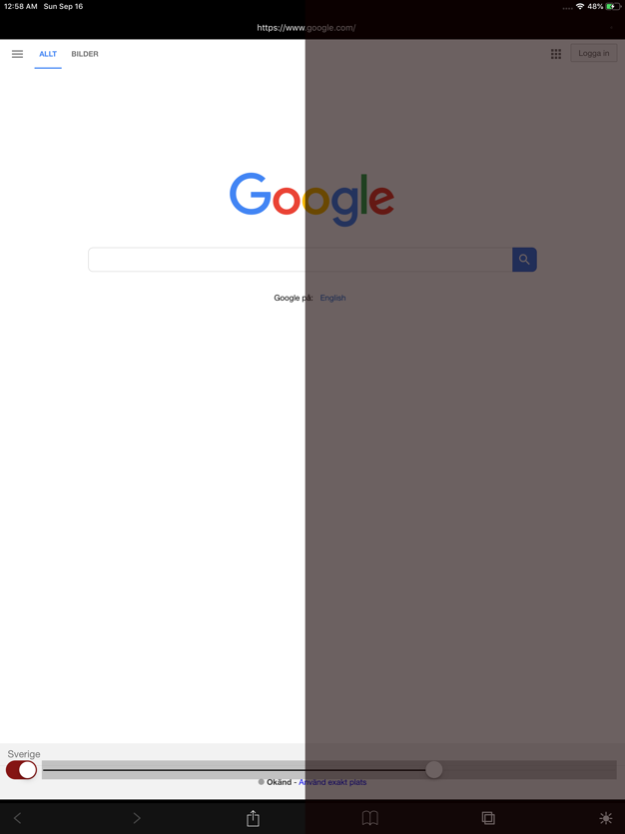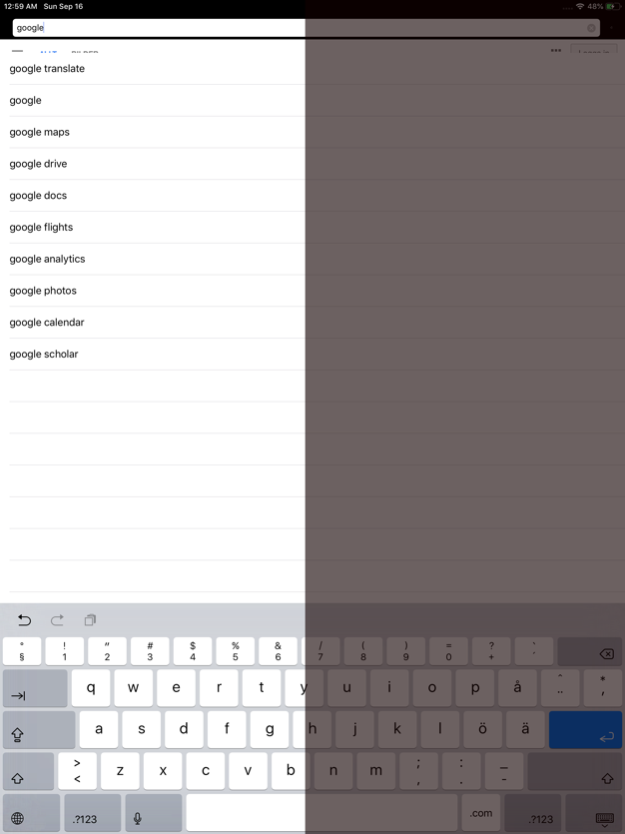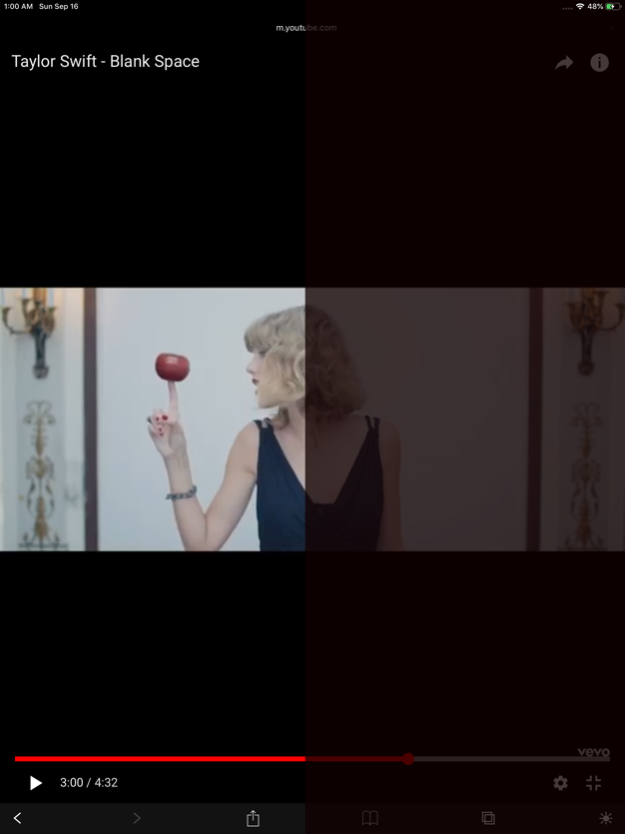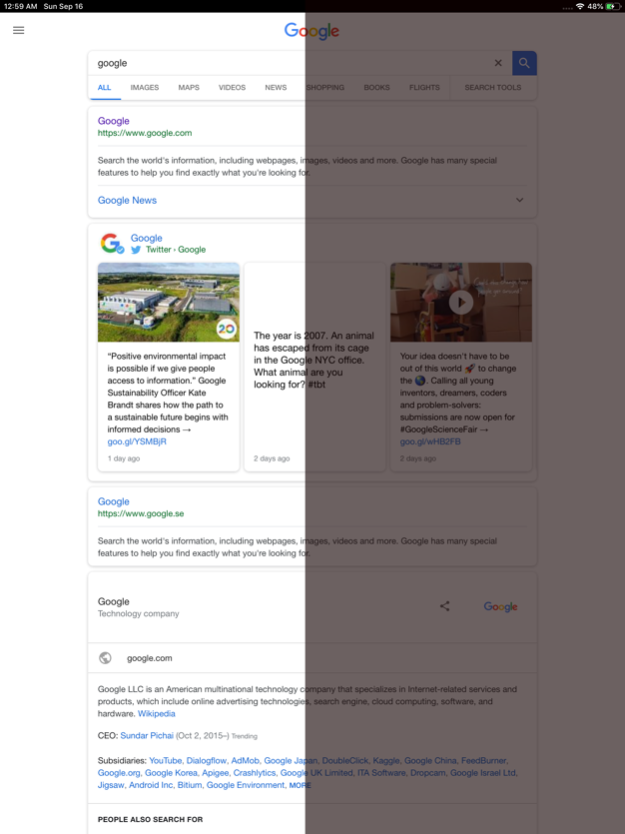Night Web Browser by Alex 8.3
Paid Version
Publisher Description
*Top 5 Best Web Browsers for iPhone* /iMore.com
Night Web Browser by Alex is THE ONLY web browser that lets you DIM 100% of your screen, including the keyboard, status bar, web videos like YOUTUBE and INSTAGRAM, Facebook etc.
Do you think that your iPhone's/iPad's screen is too bright when you look at it in the dark?
Night Web Browser allows you to surf the web in the dark without disturbing the one next to you and without straining your eyes.
Perfect for you who love doing some browsing before sleep without the risk of waking the one next to you because of the bright iPhone screen.
Night Web Browser lets you dim the screen including the keyboard to even less brightness than the minimum standard iPhone/iPad setting. You can simply access the brightness control whenever you want with just one tap in the browser.
NOTE THAT ONLY CONTENTS IN THE WEB BROWSER CAN BE DIMMED, NOT THE ENTIRE iOS!
Features:
- Brightness control/Darkness boost
- Night mode with warmer color temperature
- Search instantly in the address field and choose from search results that instantly appear as you type
-Choose your Google language in settings
- Swipe for back/forward navigation like in Safari
- Tabs
- Bookmarks
- Modern minimal design
- 64-bit support
If you'd like more features please don't write a bad review. It does what it was meant to and extremely well. Instead send me a tweet at https://twitter.com/NightWebBrowser with your suggestions and I will give them consideration for the next update :) Thanks for your support and we hope you enjoy Night Web Browser by Alex.
Visit our twitter for free support:
https://twitter.com/NightWebBrowser
Jun 2, 2020
Version 8.3
Bug fixes
About Night Web Browser by Alex
Night Web Browser by Alex is a paid app for iOS published in the System Maintenance list of apps, part of System Utilities.
The company that develops Night Web Browser by Alex is Apps by Alex AB. The latest version released by its developer is 8.3.
To install Night Web Browser by Alex on your iOS device, just click the green Continue To App button above to start the installation process. The app is listed on our website since 2020-06-02 and was downloaded 6 times. We have already checked if the download link is safe, however for your own protection we recommend that you scan the downloaded app with your antivirus. Your antivirus may detect the Night Web Browser by Alex as malware if the download link is broken.
How to install Night Web Browser by Alex on your iOS device:
- Click on the Continue To App button on our website. This will redirect you to the App Store.
- Once the Night Web Browser by Alex is shown in the iTunes listing of your iOS device, you can start its download and installation. Tap on the GET button to the right of the app to start downloading it.
- If you are not logged-in the iOS appstore app, you'll be prompted for your your Apple ID and/or password.
- After Night Web Browser by Alex is downloaded, you'll see an INSTALL button to the right. Tap on it to start the actual installation of the iOS app.
- Once installation is finished you can tap on the OPEN button to start it. Its icon will also be added to your device home screen.